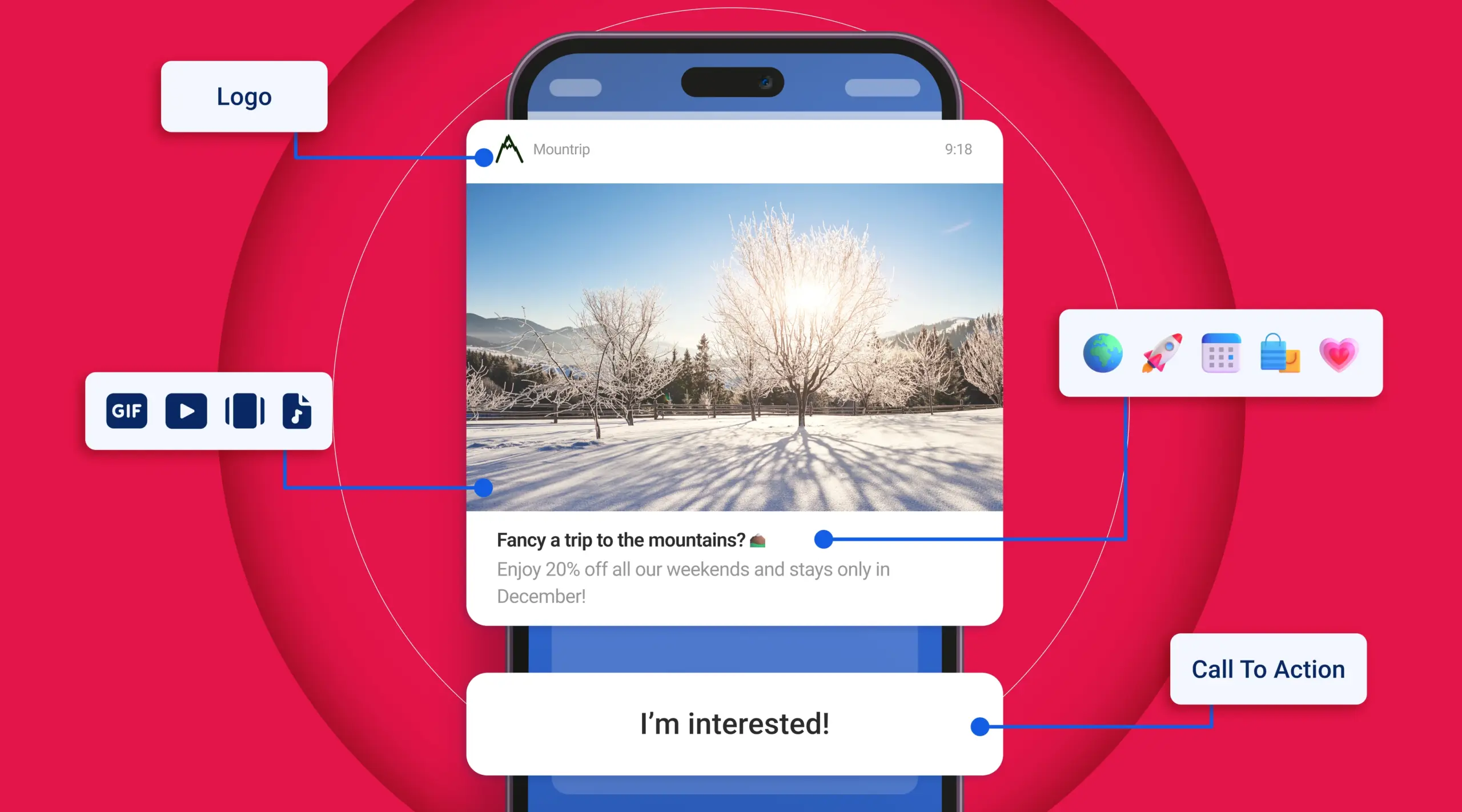
Push notifications have become a pillar of digital engagement. But in the face of saturation – a mobile user receives an average of 46 push notifications a day – it’s crucial to stand out from the crowd. Rich push notifications provide the answer: they combine the real-time reach of classic push notifications with the visual power of media (image, GIF, video, audio) and interactive buttons. The result: up to 25% higher response rates than text-only messages. And yet, less than 10% of marketers use it today.
What is a rich push notification?
A rich push notification is an alert sent to a mobile device or browser that includes enriched media content (visuals, sound, video) and/or call to action (buttons, quick answers). Unlike a simple notification, which displays only a title and text, a rich notification transforms itself into a mini-experience: a product carousel, a video trailer, an animated GIF, a feedback form…
Why is it useful?
- Greater visibility: the human eye captures images 60,000 times faster than text.
- Higher engagement: +25% average response.
- Immersive storytelling: a value proposition can be expressed at a glance.
- Direct actions: the recipient can buy, reply or share without opening the app.
💡 Adrena’tip: combine a relevant visual with a clear action verb to maximize clicks (e.g. «🎬 Watch the teaser now»).
How does a rich push notification work?
- SDK / Service Worker integration: your app (or site) embeds the push SDK or Web Push script.
- Trigger: user behavior (cart abandonment, geolocation) or planning (flash sales, breaking news).
- Composition: concise title + contextual text + media (image 1200 × 628 px < 300 Kb, GIF < 1 Mb, video < 10 s) + call to action.
- Sending via push service: APNs (iOS), FCM (Android) or Web Push protocol (browsers).
- Display on device: operating system displays rich content; user interacts directly or opens deep-link.
💡 Adrena’tip: set the Time To Live (TTL) to 1-2 h to prevent an expired promo from appearing out of time.
Examples of how to use rich push notifications
| Use case | Marketing objective | Recommended media | Adrena’tip |
|---|---|---|---|
Cart abandonment |
Convert a visitor into a buyer | Product photo + “Complete my order” button | Add the crossed-out price + discount to create urgency |
E-commerce flash sale |
Generate instant traffic | Animated GIF showing 50% off | Schedule the send 2 hours before the end for FOMO |
Breaking news |
Inform and build reader loyalty | “Hero” image of the event | Add the media logo to the icon to build trust |
Geolocated deal |
Drive-to-store | Store photo + “Directions” CTA | Set a 300 m radius to avoid user fatigue |
NPS survey |
Collect feedback | Integrated star buttons | Follow up with non-respondents 24 h later |
App onboarding |
Improve activation | 6 s tutorial mini-video | Segment by onboarding funnel stage |
Delivering rich push notifications: Android vs iOS
| Criterion | iOS | Android | Adrena’tip |
|---|---|---|---|
Supported media |
Images, animated GIFs, video, audio | Images (JPEG/PNG), static GIFs, big-picture | Always provide alt text for accessibility |
Extensions / Dev |
Notification Service Extension required to download remote media | Direct via FCM; video/audio via deep-link | Compress your images to < 300 KB to deliver before timeout |
User controls |
Focus modes, scheduled summary | Notification channels, importance, sounds | Classify your pushes as “transactional” vs “promotional” to reduce opt-outs |
Default visibility |
May be deferred (summary) | Immediate unless the user changes the channel | Send critical alerts with high priority |
How to create rich push notifications with Web Push
Web Push lets you send rich notifications including a visual, without a mobile app, directly from the browser (Chrome, Firefox, Edge, Safari, macOS, and iOS ≥ 16.4 via PWA). Here’s the minimum technical stack:
| Step | Tool / Tech | Deliverable | Main KPI |
|---|---|---|---|
HTTPS required |
SSL certificate | Secure site | Subscription rate |
Service Worker |
serviceworker.js or provider SDK |
Background reception | Delivery rate |
User opt-in |
Browser permission + soft ask | Consent pop-in | Opt-in rate |
Message sending |
Web Push API / SaaS platform | JSON payload + media URL | CTR |
Performance tracking |
Adrenalead dashboard | Views, clicks, conversions | ROI / revenue |
💡 Adrena’tip: trigger opt-in after 2-3 page views to target the most interested visitors and boost your results.
Best practices
- First-party data segmentation: personalize your notifications by behavior or Recency, Frequency, Amount (RFM) segment.
- Intelligent timing: send at the contact’s local time; avoid night time for B2C.
- A/B testing of visuals, wording and button positions.
Combine creativity and relevance with rich push notifications
Rich push notifications offer powerful leverage to capture attention, tell a visual story and trigger action. In a cookieless context where first-party data is king, they help increase engagement without relying on overloaded emails. Whether via an app or a quick-to-deploy Web Push, rich notification fits perfectly into a multi-channel marketing mix.



