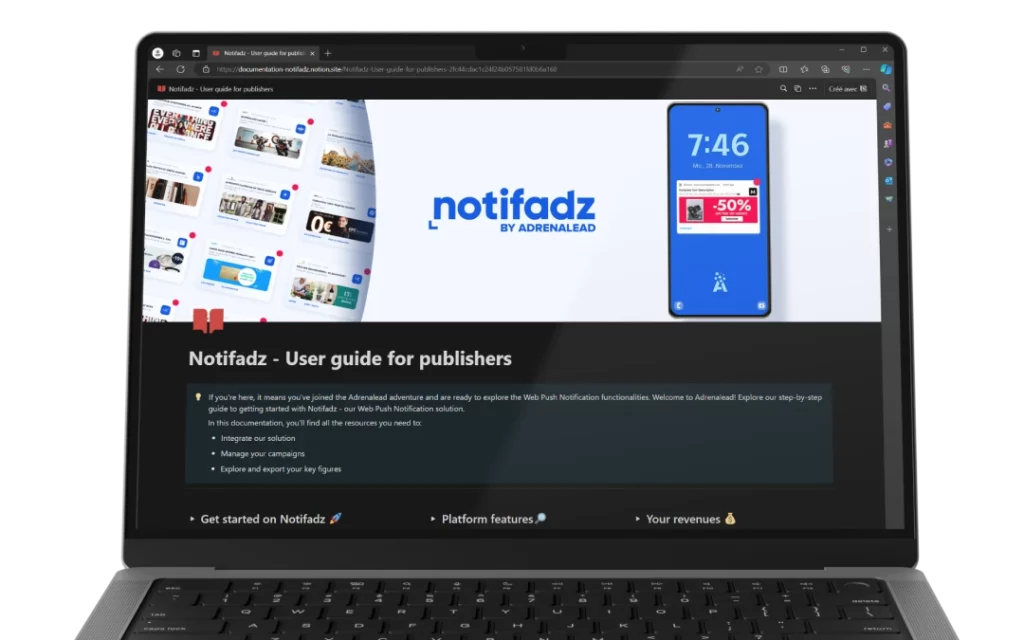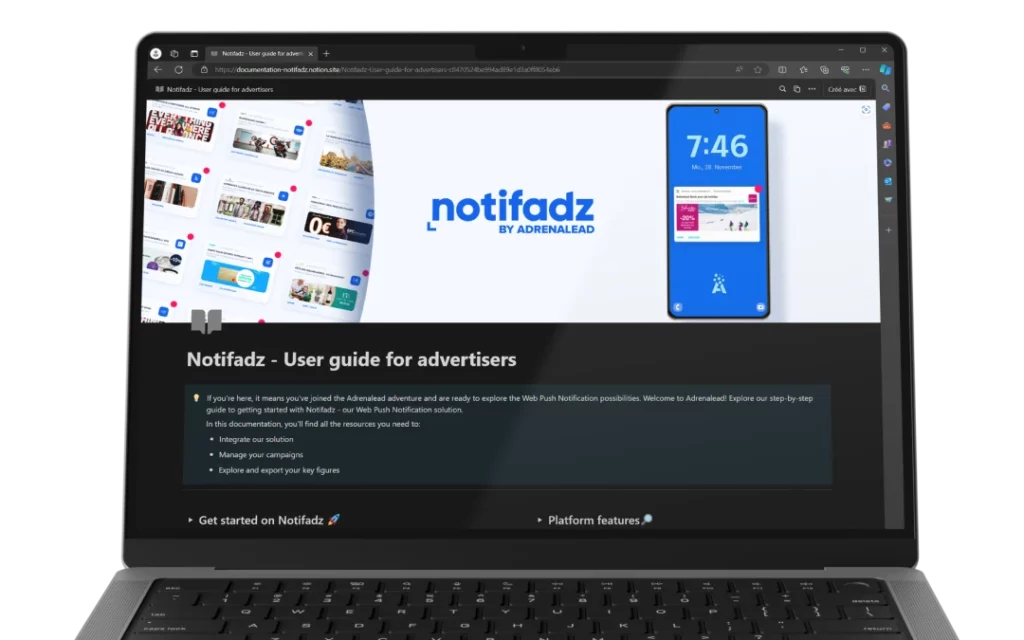Documentation, Notifadz user guides
Advertisers, publishers, explore our step-by-step guides to getting started with Notifadz – our Web Push Notification solution.
This documentation contains all the resources you need to integrate our solution, manage your campaigns and analyze your key data.
What you will find in this documentation:
🔧 How Web Push works for publishers in 3 steps: consent of web users, reception of de Web Push, redirection.
⚒️ Manual integration of the solution in 3 steps: your publisher account creation, your collection template creation and finalization of manual integration.
🔌 Solution integration via WordPress plugin: this plugin makes it even easier for you to integrate our solution, whether you already have a Notifadz account or not.
📊 Collection statistics for a detailed 360° view of your active opt-in users: number and rate of subscribers to your Web Pushes over the period of your choice, details of subscriptions by device, operating system, browser, etc.
🕒 Planned campaign creation to communicate on a large scale with all your subscribers: targeting selection, creation of a Web Push Notification, campaign planning, campaign validation and launch, etc.
⚙️ RSS feed setup to build audience loyalty by sharing your editorial content.
💰 Revenue tracking generated from your audience monetization: total turnover, estimated revenues for the current month, etc.
🧾 Generation of the invoice request to trigger your invoices independently, directly from your Notifadz account.
What you will find in this documentation:
🔧 How Web Push SaaS solution works for advertisers in 3 steps: consent of web users, reception of the Web Push, redirection to your site.
🔑 Your advertiser account creation in 3 steps: filling in your contact details, basic information about your e-commerce site and activation of your account.
▶️ Your collection template creation in 2 steps: selection of your preferred template and its customization.
⚒️ Finalization of solution integration in 3 steps: integration of the subscriber collection script, integration of the service worker and integration of the conversion tracking.
📊 Collection statistics for a detailed 360° view of your active opt-in users: number and rate of subscribers to your Web Pushes over the period of your choice, details of subscriptions by device, operating system, browser, etc.
🕒 Planned campaign creation to communicate on a large scale with all your subscribers: targeting selection, creation of a Web Push Notification, campaign planning, campaign validation and launch, etc.
📈 Campaign statistics to obtain detailed analyses of your campaigns’ performances: number of Web Push Notifications sent, opened and clicked, number and rate of conversions over the period of your choice.
Any questions?
If you have any questions, please feel free to contact us – we’re here to help!