Adrenalead Privacy Policy – Advertisers
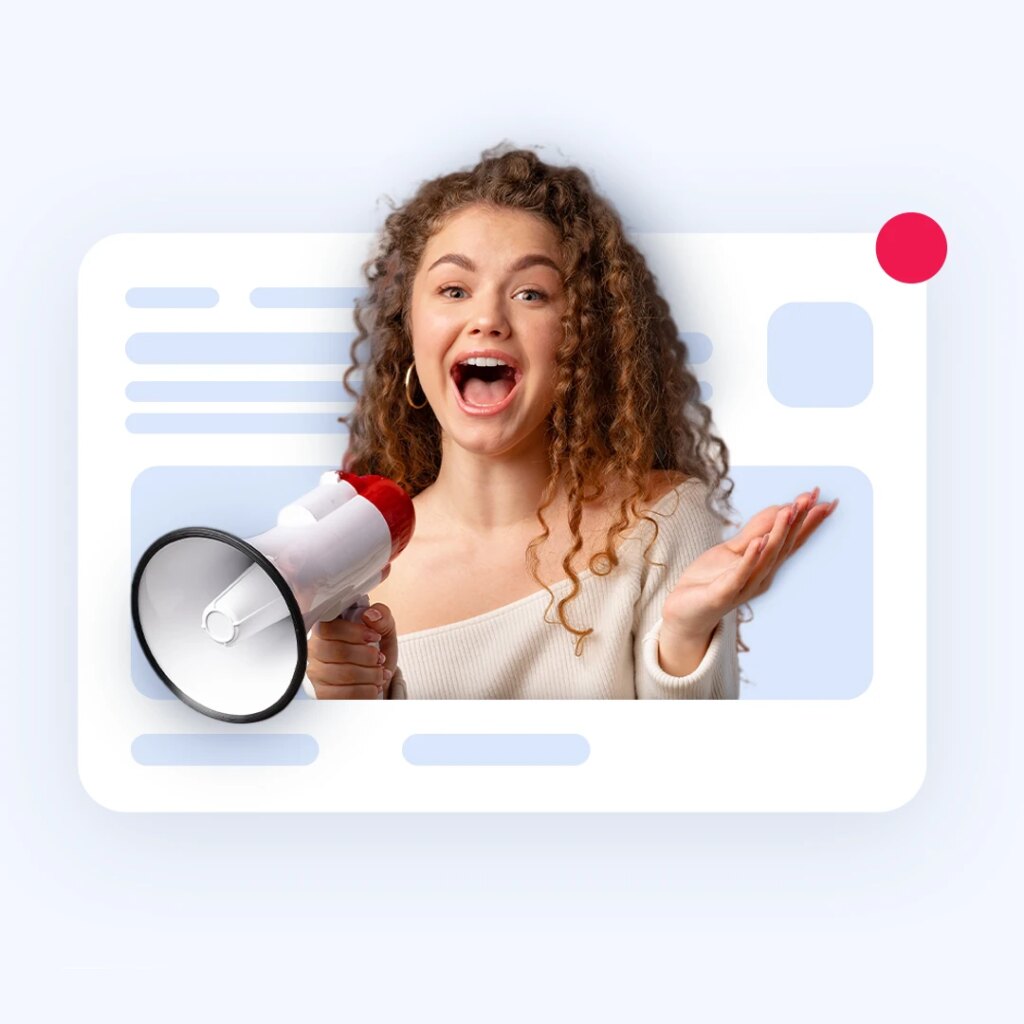
- What is Adrenalead?
- What are web push notifications?
- How do I control Web Push Notifications?
- How do I unsubscribe from a website’s Web Push Notifications?
- What is ADRENALEAD’s role?
- What is the content of the WPN?
- What data is collected during the opt-in and how is it used?
- What is the role of cookies?
- Where can I get further information?
What is Adrenalead?
Adrenalead is a digital marketing agency that operates an advertising platform for e-commerce websites based on Web Push Notification (also called Web Push or WPN) technology and cookies.

What are web push notifications?
WPN technology in the Internet browsers and operating systems of users’ desktop and mobile equipment makes it possible to relay information or advertisements in the form of Notifications to users who have expressly agreed (opt-in) to receive notifications from a particular website (the Website).
WPN (Web Push Notification) is standard technology provided by all of the Internet browser software publishers you use. It is standardized technology. The Internet browser creates a non-personal identifier associated with your browser so you can only receive notification messages from websites you have approved.
When you agree to receive Notifications from a Website by checking a box (opt-in), these Notifications are displayed on your terminal screen (smartphone or computer) irrespective of your web browsing. They are identified as coming from the Website on which you have given your consent.
How do I control Web Push Notifications?
You are in control of receiving WPN messages.
When you visit a website that can send you notifications, a dialog box appears asking if you want to receive them. You can accept or decline.
You can set your browser to automatically decline requests to send WPN notifications, while adding exceptions for the websites whose notifications you do want to receive.
How do I unsubscribe from a website’s Web Push Notifications?
You are solely in charge of the Notifications you have accepted and the Website itself will not be able to unsubscribe you from Notifications even if you ask it to do so.
The WPN system lets you know the list of partner websites authorized to send you messages as part of the WPN subscription and does so on a permanent and transparent basis directly in your Internet browser or in your notification management system integrated in the operating system.
You can unsubscribe at any time, website by website, either directly from your browser or from the notifications sent to you.
1. From a received notification:
Click directly on the gear icon, the three small dots, or the “Settings” / “Manage notifications” link in the notification sent to you.
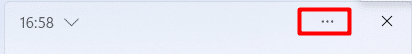
This lets you access the various notification settings on your browser and disable the notifications you want.
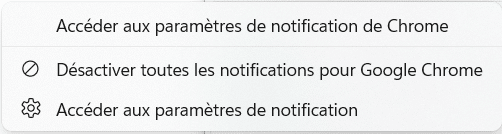
Desktop version:
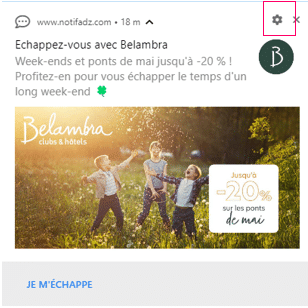
Mobile version:
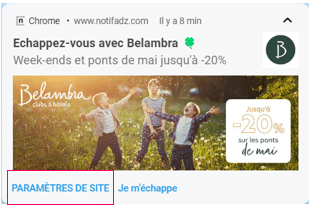
2. Depuis le centre de notifications de votre navigateur
For Chrome
- Click on “Settings” in your browser
- Then “Privacy and security”
- Select “Site settings”
- In the “Permissions” section, click on “Notifications”
- This lets you access all the websites whose notifications you have accepted or blocked.
- You can change your choice by clicking on
For Android
- Open the Chrome browser
- Click on the three small dots to get the “Settings” menu
- Click on Settings, then Notifications
- This lets you access all the websites whose notifications you have accepted or blocked.
- You can change your choice by accepting, blocking, or removing your consent for each website.
For Firefox
- Click on Settings in your browser
- Then, in the “Privacy and security” heading, select “Permissions”
- Click on the “Settings” button to adjust your preferences.
For Edge
- Click on Settings in your browser
- Select the “Advanced” heading
- Then in Site settings, Site permissions, click on “Manage permissions”
- Adjust your preferences.
For Opéra
- Click on Settings in your browser
- Select the “Privacy and security” heading
- Select “Site settings”
- In the “Notifications” section
- This lets you access all the websites whose notifications you have accepted or blocked.
What is ADRENALEAD’s role?
ADRENALEAD provides a Website manager with a tool for managing a database of users who have subscribed to their Website’s Web Push Notifications, and for creating and sending WPN campaigns, from data collected during the opt-in and if applicable, by installing cookies.
ADRENALEAD acts on behalf of the Website for which it is the processor as defined in the GDPR for the processing of the personal data collected. ADRENALEAD does not use your data on its own behalf.
What is the content of the WPN?
The Website on which you have subscribed chooses the content of the WPN it will send you. It may, for example, notify you of new offers or promotions currently on its Website.
What data is collected during the opt-in and how is it used?
Collected data:
- Operating system (OS)
- Browser type
- Geolocation information derived from the IP (Country, zip code, city)
- Name of Internet Service Provider (ISP)
- Type of connection, either mobile or fixed access point
- Opt-in date
- Opt-in transaction information
- Website Url (domain name) at the time of opt-in
- Browser User Agent
- IP Hash i.e. the IP address subject to some form of encryption – Hashing
This data is not personal and does not allow Adrenalead to identify you.
Adrenalead retains this data for as long as you remain subscribed to the Website’s Notifications.
What is the role of cookies?
Irrespective of the WPN system, the Website on which you subscribe to Web Push Notifications may install cookies.
A cookie is actually a computer file containing a string of information, usually small and identified by a name, which can be transmitted to the browser on the user’s equipment by a website to which the user has connected. The content of the cookie therefore varies depending on its purpose. It may contain an identifier for tracking the user’s clickstream for statistical or advertising purposes, etc.
E-commerce websites that use cookies must offer you a cookie banner informing you of the nature and purpose of the cookies and allowing you to accept or reject them. When you have accepted cookies, you can manage your preferences or delete them as shown on the Website.
If you have accepted cookies, the Website will be able to track your clickstream on the Website and tailor the notification content according to your clickstream and the pages you have visited on the Website. For example, the Website may notify you if you have abandoned a shopping cart.
These cookies can also track your Internet browsing and tailor the advertising sent to you according to your interests. For example, if you have subscribed to Web Push Notifications from a media website with which Adrenalead is a partner and you have accepted Adrenalead’s third-party cookie, you may receive Web Push Notifications from this media website whose content will be related to the Adrenalead partner merchant Website you have visited.
Where can I get further information?
For any further information about the processing of your data, first of all, please contact the Website identified as the sender of the Web Push Notification, which is responsible for the use of your data under the GDPR.
Secondly, you can contact Adrenalead’s Data Protection Officer (DPO) on all matters relating to the processing of your personal data and the exercise of your rights under the GDPR.
You can contact the DPO by post:
ADRENALEAD
Service Protection des Données personnelles
12/15 Quai du Commerce
69009 Lyon, France
Or by email at: donneespersonnelles@adrenalead.com