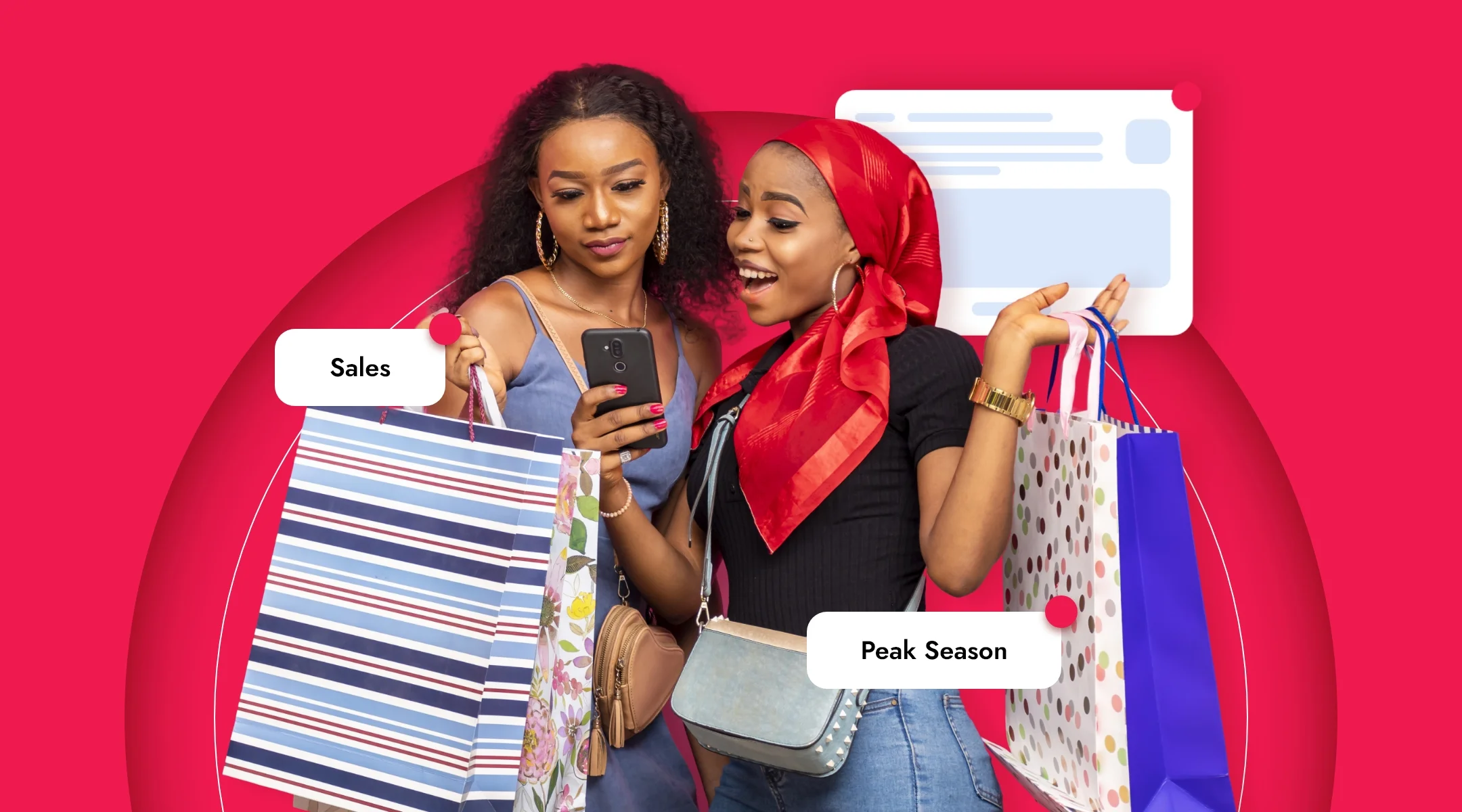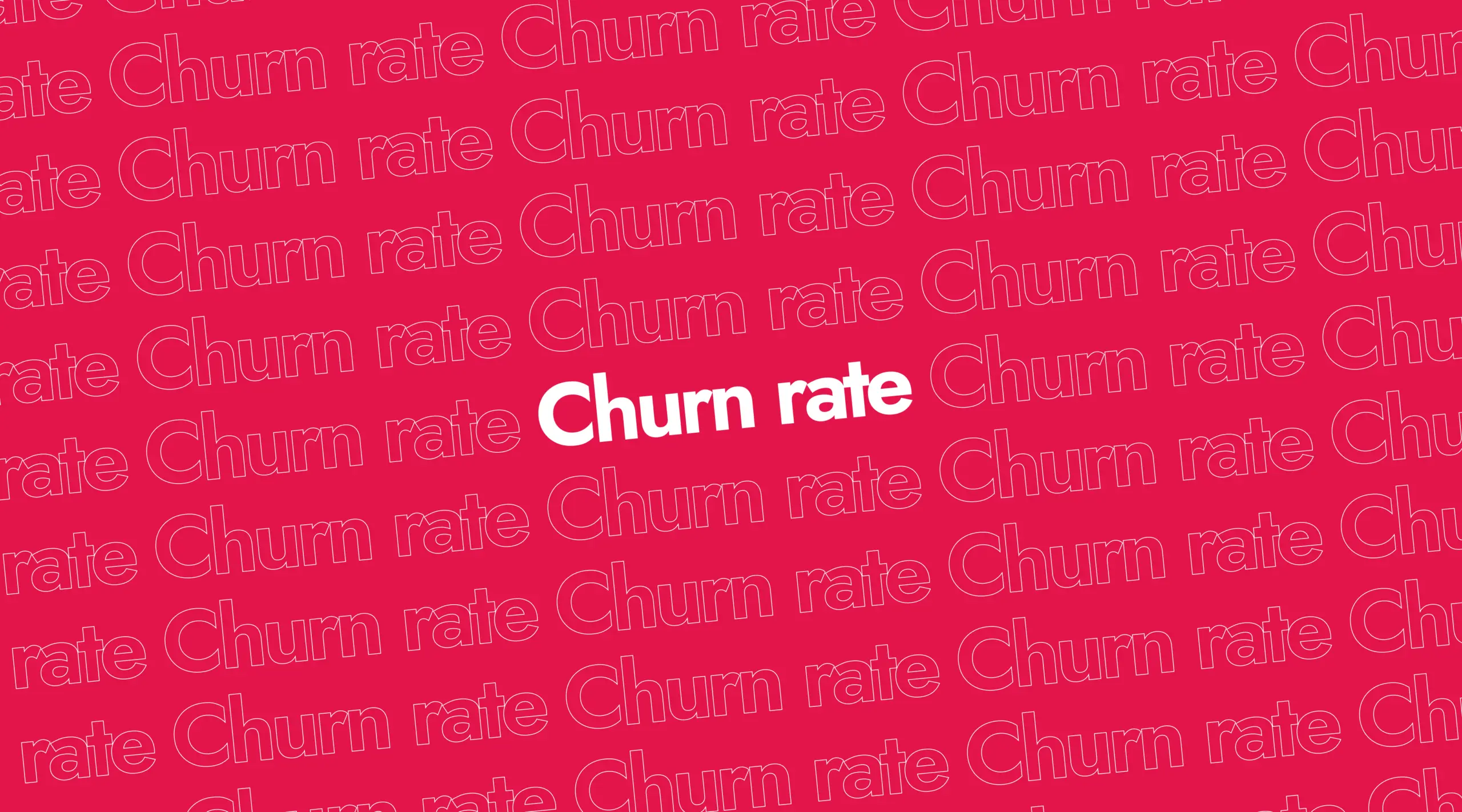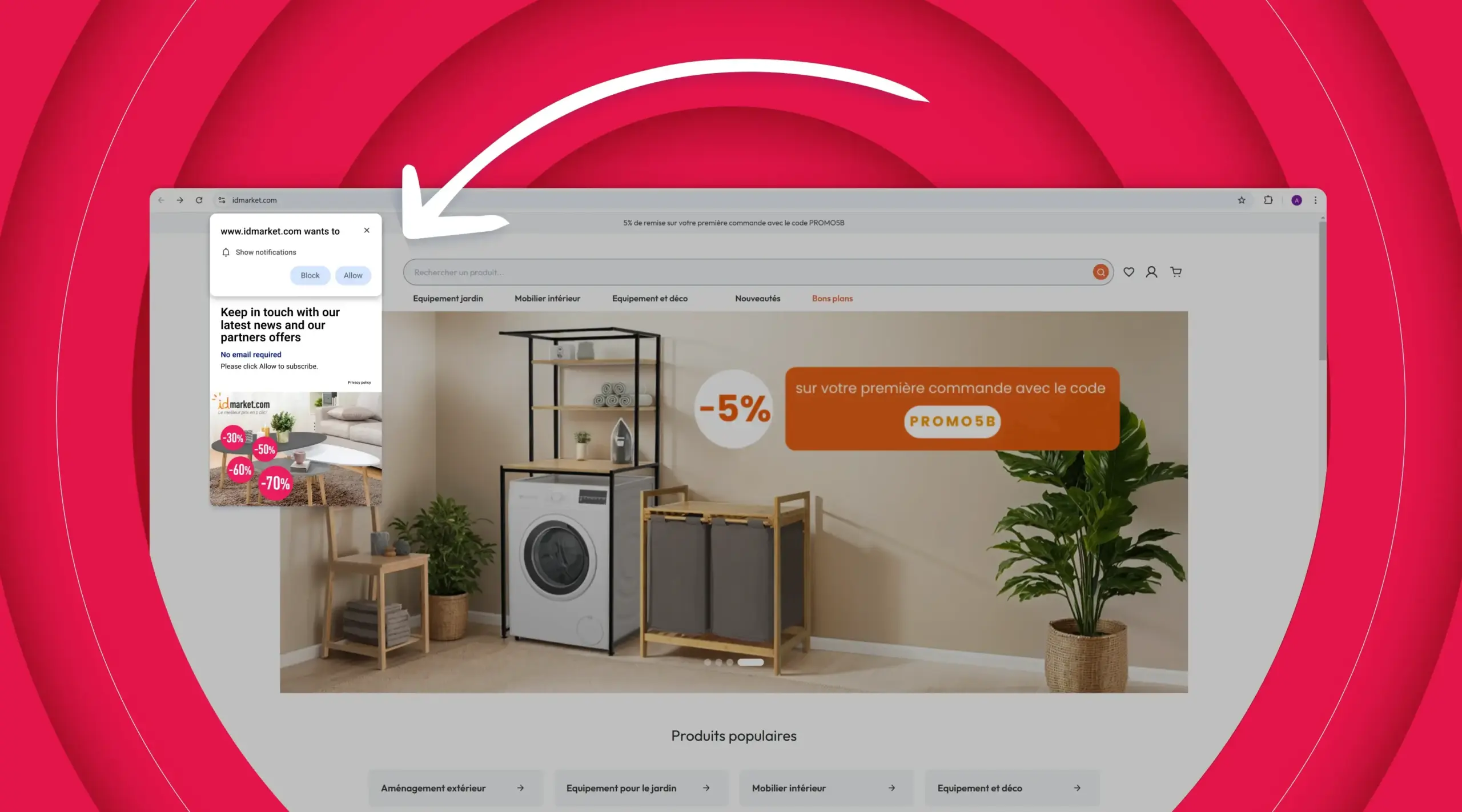
A Web Push notification is a short message sent directly to users of your Shopify store, on desktop or mobile. Unlike traditional emails or SMS messages, a Web Push notification requires no personal data collection. Messages are pushed directly to the user’s screen, even if they’re no longer browsing your site. This innovative communication channel enables immediate contact, considerably improving visitor engagement and conversion.
- Why use Push Web Notification for your Shopify store?
- THE solution for converting abandoned shopping carts 🛒
- 8 concrete examples of how to boost sales with Push Web Notification on Shopify
- Web Push Notification vs. Email and SMS: which channel to choose?
- How to install Push Web Notification on your Shopify site (quick guide)
- 📚 FAQ: answers to frequently asked questions
Why use Push Web Notification for your Shopify store?
At a time when mailboxes are saturated, and Internet users are increasingly reluctant to leave their personal details and accept commercial offers, it’s vital to implement a third-party solution. After all, you spend a considerable amount of money every month to generate traffic to your Shopify store… And 98% of this traffic evaporates into thin air!
To remedy this problem, Web push notifications are a real ally. With just a few clicks and no forms to fill in, web users subscribe to your notifications, become part of your subscriber base and can be retargeted at will.
You’ll then be able to launch your communication campaigns, to promote an offer, relaunch an abandoned shopping cart or announce a product launch.
The result: profitable traffic acquisition investments, a non-intrusive user experience and boosted recurring traffic. The result is a significant improvement in your conversions and the creation of a lasting relationship with your prospects and customers.
THE solution for converting abandoned shopping carts 🛒
Abandoned shopping baskets are a major challenge for any e-commerce business. According to the Baymard Institute (2024), on average, 70.19% of shopping baskets are abandoned. With peaks of up to 80% on mobile, due to the lack of an adapted customer journey!
At issue:
So, of course, a Web push notification won’t do all the work 😅 But a well-crafted automated campaign will enable you to follow up with these Internet users to arouse desire, to integrate discounts (on shipping costs, for example), to push customer testimonials… In short, capitalize on these Internet users, who are only two clicks away from making a purchase.
8 concrete examples of how to boost sales with Push Web Notification on Shopify
Web Push Notification vs. Email and SMS: which channel to choose?
All three, sir!
Just as you’re not content with a single medium for your communication campaigns, your customer relations deserve to be multi-channel. Firstly, because you won’t necessarily have your prospects’ emails and/or mobile numbers. But perhaps they will have agreed to receive your notifications. Your customers may also change their numbers or email addresses and not think to notify you… In short, when it comes to staying in touch with your prospect and customer base, no expense is spared!
At the same time, bear in mind that on average 1% of your visitors will leave you a contact email vs. 15% who will accept to receive your notifications…
How to install Push Web Notification on your Shopify site (quick guide)
Don’t panic, it’s quite simple! Most players have dedicated applications, available in the Shopify app store. Among the main players and apps available: Hextom, Notifadz, Onepush, PushAlert, PushBot, PushEngage and PushOwl by Brevo. These solutions offer a variety of packages, tailored to different needs.
🔎 Zoom on Notifadz by Adrenalead: this French player is the only Web Push notification specialist to offer solutions for the entire sales tunnel. Its proprietary technology enables e-tailers not only to build loyalty among their web audience, but also to extend their reach by communicating with web users who have never visited their site. What’s more, its exclusive optin box maximizes your web users’ subscription rates to your web push notifications.
You’ll be able to send one-off campaigns or set up automated campaigns based on the behavior of your visitors.
What about customer support? Full documentation is at your disposal, and depending on the plan you choose, you’ll receive support from the CSM team (real people, I promise!) by email, chat and during your regular campaign performance reviews.