Web Push : an innovative tool for boosting customer acquisition and loyalty
Web Push, a format that sits between display and native advertising
Web Push allows you to identify a point of contact with visitors to a website and retarget them in real time, directly via their computer or mobile device, even if they’re not necessarily in the act of browsing the web.
A Web Push is a clickable message featuring an image, a title, a personalized message, a logo and a CTA.
Mobile
The notification displays directly on the lockscreen, or on top of the home screen while the phone is turned on.
Desktop
The notification displays directly on the bottom right corner of your screen.
Satisfied customers
Collecting subscribers and roll-out of marketing operations
Customer acquisition campaigns
Audience monetization and editorial content promotion
A powerful marketing lever
How Web Push work
In order to receive Web Push from a website, the web user must have given his prior consent to a brand or to a partner publisher, via a navigation window that seeks out its consent as a trusted third party. The average opt-in rate observed is 15%*, i.e. 15 times higher than newsletter subscription rate! The format does not require any collection of the web user’s personal data, and he can switch off the notifications at any time. When a notification is sent, it includes a link, which redirects the user towards either the brand website or a landing page.
This unique functioning method reconciles the three-way relationship between advertisers, publishers and web users.
ADVERTISERS
1. Subscribers collection on the advertiser‘s website
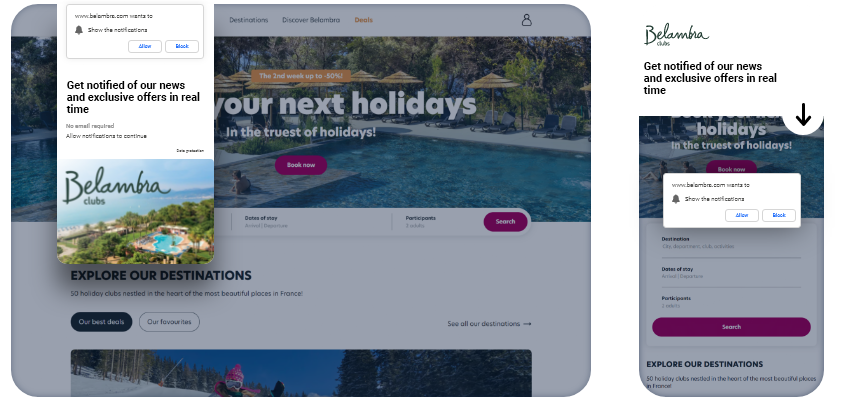
2. Reception of Web Push sent from the advertiser‘s domain name
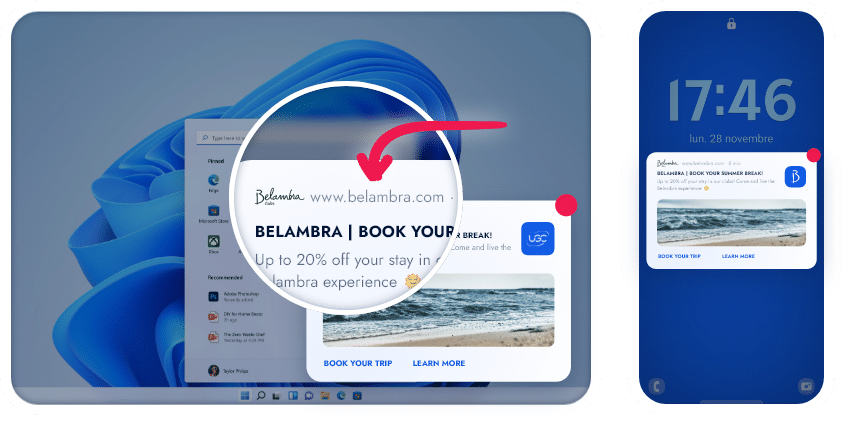
PUBLISHERS
1. Subscribers collection on the publisher‘s website

2. Reception of Web Push sent from the publisher‘s domain name
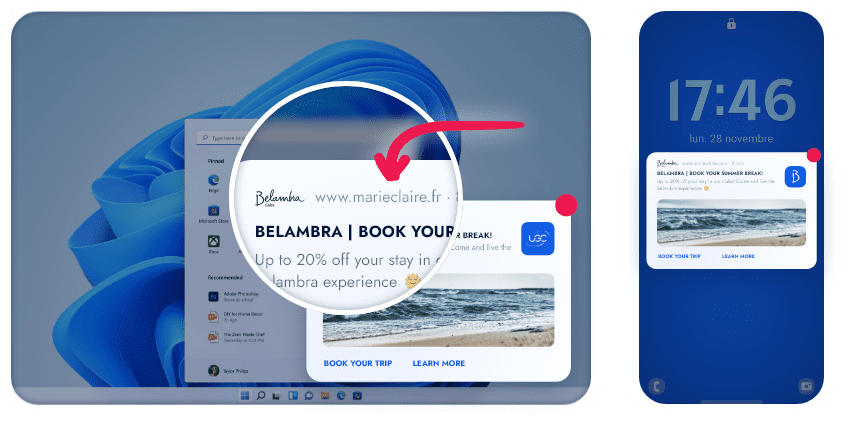

Messaging adapted to your needs
Web Push: a communications channel that can be adapted to fit your editorial and marketing strategy
This lever is the ideal method for communicating with your audience in a non-intrusive and personalized way.
It enables you to maintain contact with your subscribers by sharing your branding, promotional, editorial and special event content. This makes it super easy to connect with your new community, to re-engage users and to get them to come back to your site on a regular basis to finally turn them into customers!
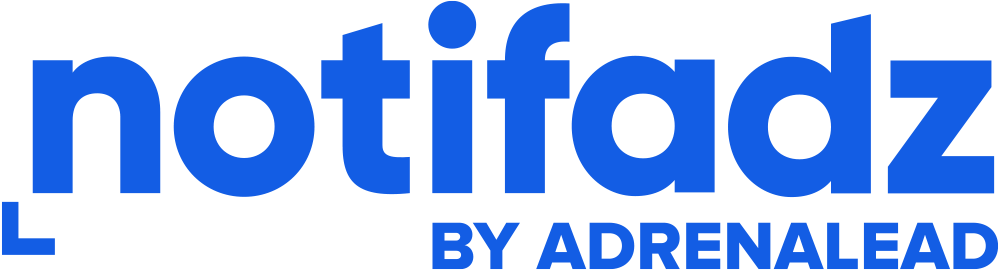
Want to know more?
6 key facts
What you need to know
1. 15% optin rate
With a 15% average opt-in rate, Web Push enable a brand to capitalize upon its audience and communicate with subscribers later on, directly on-device.
2. Cookieless
Our retargeting solution is cookieless! A solution that is more relevant than ever, as third-party cookies are on the way out.
3. 100% GDPR Ready
100% GDPR-ready, this is a solution that respects web users’ privacy, as it requires their prior consent in order to function.
4. Not affected by Adblockers
Web Push are not affected by adblockers. This makes it possible to communicate or monetize visitors who were previously inaccessible via programmatic advertising.
5. Brand Safety
It’s a lever that preserves the brand’s image, and gives it back full control over the intensity of its remarketing campaigns.
6. 3 types of targets
You can reach three types of targets using Adrenalead’s solutions: visitors to your site who’ve subscribed to your notifications, those who are not yet subscribers, and finally web users who haven’t visited your site yet.
Web Push FAQ
What are Web Push Notifications?
The unique feature of a push notification is that its delivery requires the user’s prior consent; it is therefore a 100% GDPR compliant method.
Push notifications can be used to relay editorial, commercial, or informational content; the sender can choose to send them at a predetermined time (planned campaign) or tie their delivery to a specific user action (automated campaign).
How does push notification work on computers and mobile phones?
When they accept notifications from an advertiser’s site, they are added to that advertiser’s database and will only be retargeted by that advertiser.
When they accept notifications from a publisher’s site and its partners, they may receive content from the publisher and ads from the Adrenalead network.
Web Push Notification is compatible with most browsers (Chrome, Edge, Firefox, Opera, Safari) and with Android.
What are the advantages of using web push notifications in a digital marketing strategy?
At the same time, Adrenalead’s exclusive Web Push Notifications network, reaching over 60 million users, enables advertisers to target users who might not have visited their site and allows publishers to generate revenue from their audience. It is also a powerful tool for audience acquisition and monetization.
What are the best tips for successful web push notification campaigns?
- As a publisher, your priority is to bring the user back to your site as soon as new content is published. This sends positive signals to Google, improving your SEO and Discover rankings. The secret? Use our dedicated WordPress plugin, which lets you share your articles with one click!
- As an agency, finding new channels and users to generate traffic and conversions on your clients’ sites can be challenging. By collaborating with Adrenalead’s exclusive network, you gain access to over 60 million users in real time. What’s more? Launch geo-targeted campaigns (ideal for drive-to-store) and take advantage of our predefined audience packs (e.g., women, men, cooking, sports).
- Finally, as an advertiser, it is crucial to include Web Push Notifications throughout your funnel: successful strategies involve a mix of scheduled and automated messages. Keep in mind that a user who just subscribed to your push notifications is more engaged than one who subscribed a year ago; for example, sending a welcome push to thank them for subscribing is a smart move.
Specifically, how can I use Web Push?
- If you are a publisher: you have a website built with WordPress and have integrated our solution via the dedicated plugin. With each new article, you push it to your users with one click, boosting return visits. This recurring traffic from recent posts sends a positive signal to Google and helps improve your SERP and Discover rankings. Additionally, if you monetize your audience via display advertising, these returning users enable new banners to be displayed, increasing your revenue.
Moreover, if you integrate audience monetization via Web Push, not only do you avoid paying to send your editorial pushes, but you also create an incremental revenue stream for your site. - If you are an agency: your retail client needs to drive traffic to physical stores. You purchase users from our geo-targeted Web Push inventory around the brand’s point of sale and push personalized content to them. Another example: if your client offers insurance contracts and wants to generate new leads, you can push their offers to users who match their target audience (e.g., men, vehicle enthusiasts).
- If you are an advertiser: if you are responsible for customer retention, you know that collecting an email isn’t always easy. Thus, for users who don’t leave any contact information after visiting your site, you rely on Web Push and can send offers or content to subscribed users. Alternatively, if you run traffic acquisition campaigns, you can display your ads to users from our Web Push network that match your target audience.
Do you have examples of automated push notifications?
- The welcome push: in this scenario, you plan to thank the users who have agreed to receive your Web Push messages. You can choose the delay after which the message is sent. It’s important to craft this initial message carefully – for example, you might send a welcome promotional offer and redirect to a product page.
- Cart abandonment: similar to emails you might send, you can follow up with users via a Web Push by, for example, offering a discount on shipping fees, a primary cause of cart abandonment.
- Post-purchase thank you: in addition to expressing your gratitude, this message reassures the user that their order is being processed and can encourage repeat purchases by offering a promotional code for a future order.
- Customer review: once the order has arrived, it’s the perfect time to request a customer review via Web Push!
- Consumable products: to encourage consumers to restock with you just before their favorite product runs out, you can send a push notification indicating that it’s time to repurchase.
How do I integrate push notifications on my website?
Is your site built on WordPress? Integrate Web Push in 10 minutes and 4 steps:
- 1. Search for and install the plugin from your site’s WordPress extensions store
- 2. Open the plugin to create your account.
- 3. Create your account via the plugin.
- 4. Configure your collection template.
Do you want to proceed with a manual integration:
- 1. Go to Notifadz.
- 2. Select your status.
- 3. Fill in all the mandatory fields for account creation.
- 4. Click “Finish my registration”. A confirmation message will appear – check your email! Simply click the “Confirm your email address” button to activate your account.
- 5. Log in to your account and configure your first collection template.
- 6. Activate your marketing automation scenarios (for advertisers).
- 7. Integrate the solution on your site: add the subscriber collection script to all your site’s URLs (before the tag) + a service worker at the root of your site + Adrenalead’s ads.txt (for publishers) or trigger scripts (for advertisers).
To display your ads through our Web Push network, no integration is required on your site.
What are the technical specifications of the format?
- A logo: 220 x 220 px
- A desktop visual: 1,000 x 500 px
- A smartphone visual: 1,000 x 400 px
- A title: maximum 40 characters
- A smartphone description: maximum 40 characters
- A desktop description: maximum 105 characters
- A tracked desktop redirect URL
- A tracked smartphone redirect URL
What is the difference between web push and in-app notifications?
- Both are notifications, but as the name suggests, in-app notifications are pushed directly by a mobile application, while web push notifications are pushed by the browser onto the user’s computer or smartphone.
- Besides this different environment, the web notification will be sent to the user even if they are not connected to the internet at the time of sending – it will be received once they reconnect. However, the in-app notification is only sent once; if the user lacks an internet connection at that moment, they may miss it.
- Web push notifications redirect to a website, opening a page in the browser; in-app push notifications redirect within the application.
- Finally, one key difference: receiving Web Push Notifications requires the user’s prior consent, whereas the opt-in for in-app notifications is automatic.